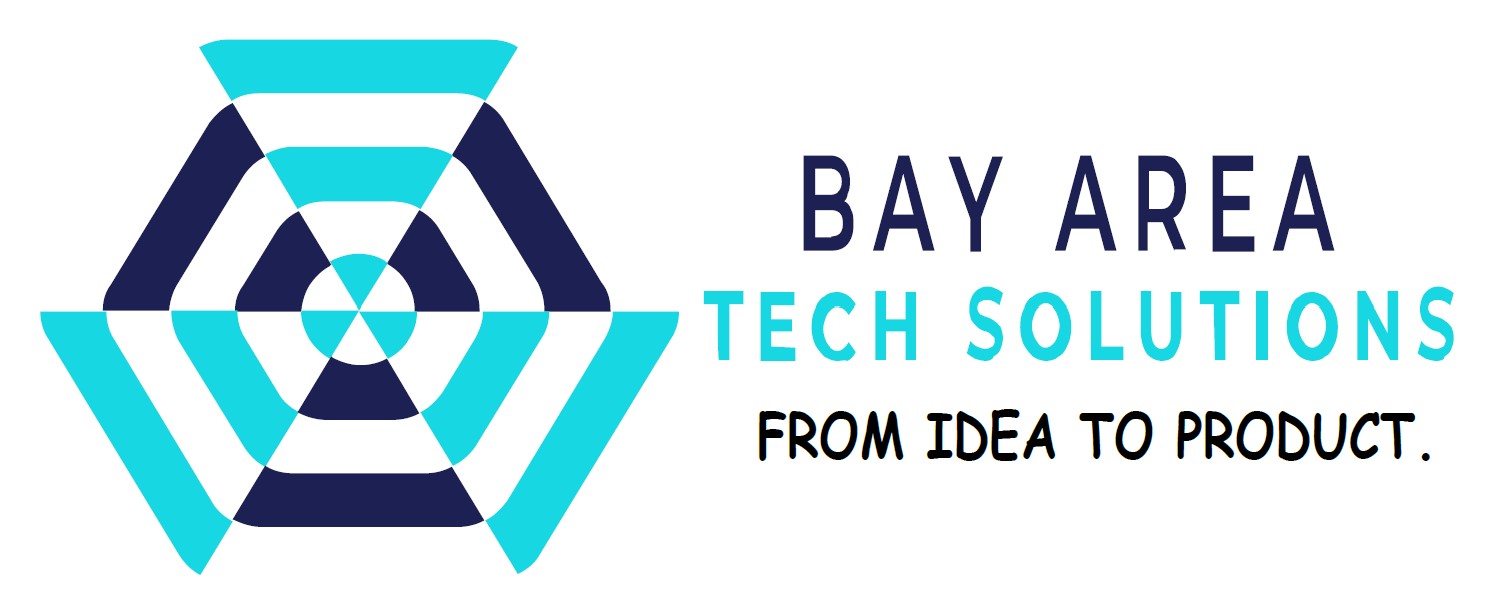How to make the Website WCAG Compliant?
To make a website WCAG compliant, you need to follow the guidelines outlined in the Web Content Accessibility Guidelines (WCAG) 2.1. These guidelines provide recommendations for making web content more accessible to users with disabilities. Here are some steps you can follow to make your website WCAG compliant:
- Identify any barriers to accessibility: The first step is to identify any barriers that may prevent users with disabilities from accessing your website. This could include issues with the website’s structure, layout, or content.
- Make your website keyboard-friendly: Many users with disabilities rely on keyboard input to navigate the web. Make sure your website is fully keyboard-accessible, with all elements being able to be reached and activated using only the keyboard.
- Use descriptive link text: Links on your website should use descriptive text that clearly describes the destination of the link. This will help users with visual impairments understand where the link will take them.
- Add alternative text to images: Images on your website should have alternative text (alt text) that describes the content of the image. This will help users with visual impairments understand the content of the image.
- Use clear and simple language: Writing in clear and simple language will make your website easier to understand for all users, including those with cognitive disabilities. Avoid using jargon or complex language, and break up text into short, easy-to-read paragraphs.
By following these steps and the guidelines outlined in the WCAG 2.1, you can make your website more accessible and WCAG compliant.